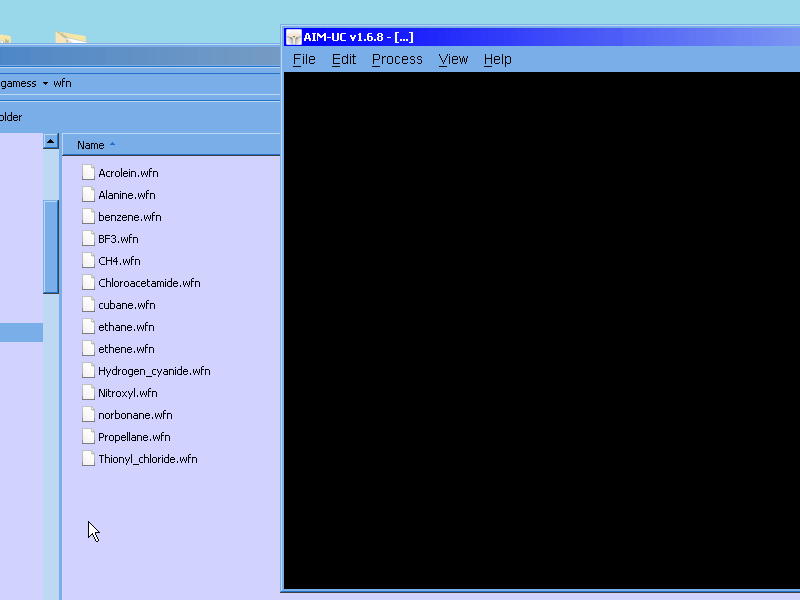
AIM-UC was designed to read files containing 3D grids. Like grd of dmol³, CUBE of Gaussian and CHG of VASP. Later, the ability to read AIMPAC wfn files was added. There are certain functionalities not available for wfn files: Charge integration in basins and visualization of basin surfaces. To get a 3D grid file from a wfn file you can use the tools MC33-UC (recommended) or wfn2grb_p.
AIM-UC is portable, requires no installation. The latest version must be downloaded from the website sourceforge.net/projects/facyt-quimicomp/files/aim-uc/
aim-uc64.exe is the 64-bit Windows executable and aim-uc.exe is 32-bit.
It is recommended to create a folder to place the executable, for example, you can create the AIM-UC folder inside the Desktop, Documents or Downloads folder. Once you have placed aim-uc64.exe or aim-uc.exe in the created folder, run it by double clicking on it.
The quickest way to read one of the previously mentioned files is to drag the file from Windows Explorer and drop it into the OpenGL window of AIM-UC. The software will recognize if it is one of the formats mentioned at the beginning.
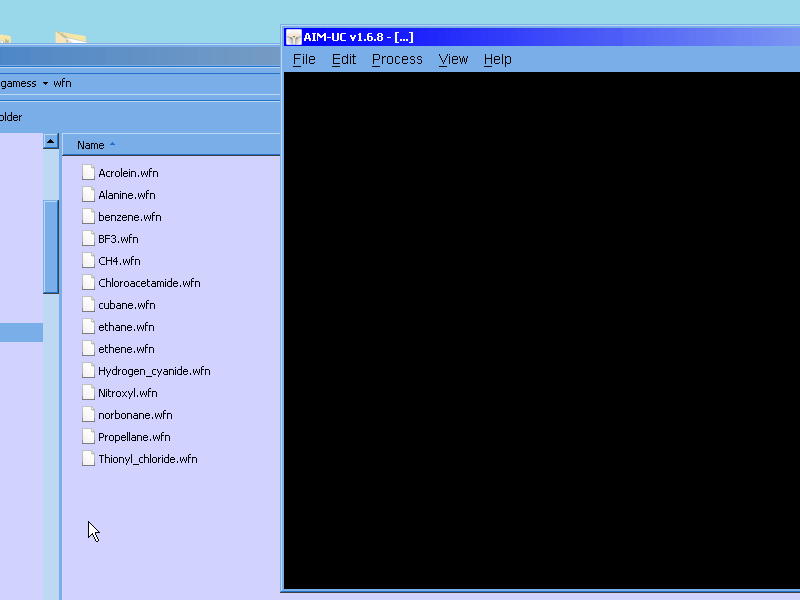
It is recommended that you always build the molecular graph, as indicated in the image below. When constructing the molecular graph, AIM-UC previously searches for the critical points, which is fundamental for the QTAIM analysis. With the molecular graph it is determined which atoms are connected through a bond critical point.
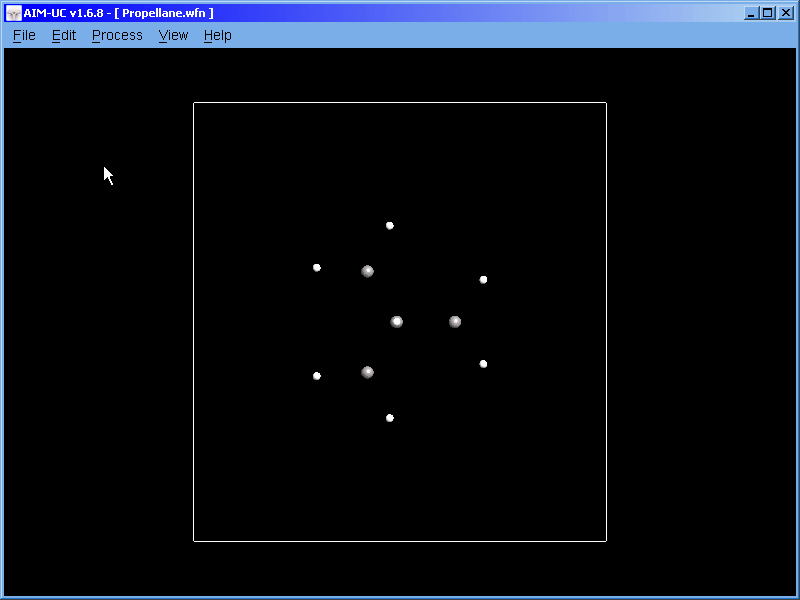
To make 2D drawings, you must specify the position of the plane in space, using the "Plane Position" option.
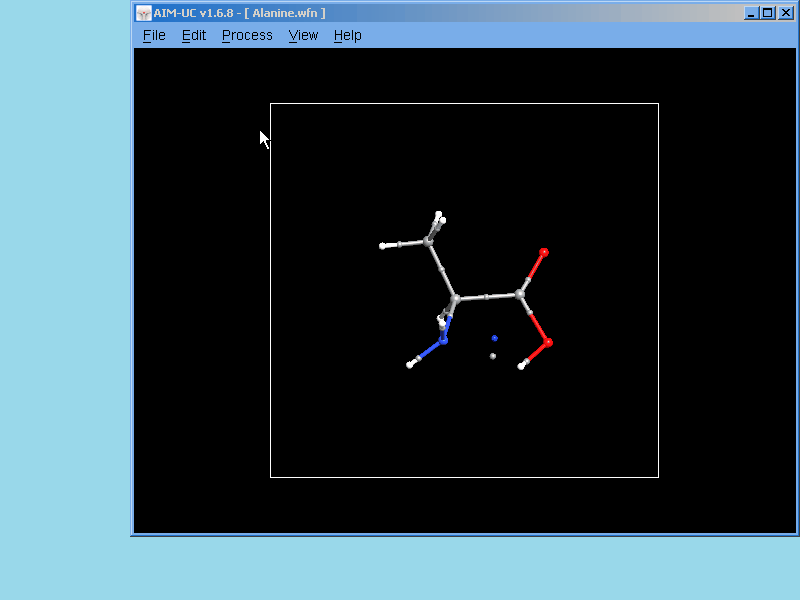
Critical point properties are displayed using the "3D critical point properties" option. The integration option is not available for wfn files.
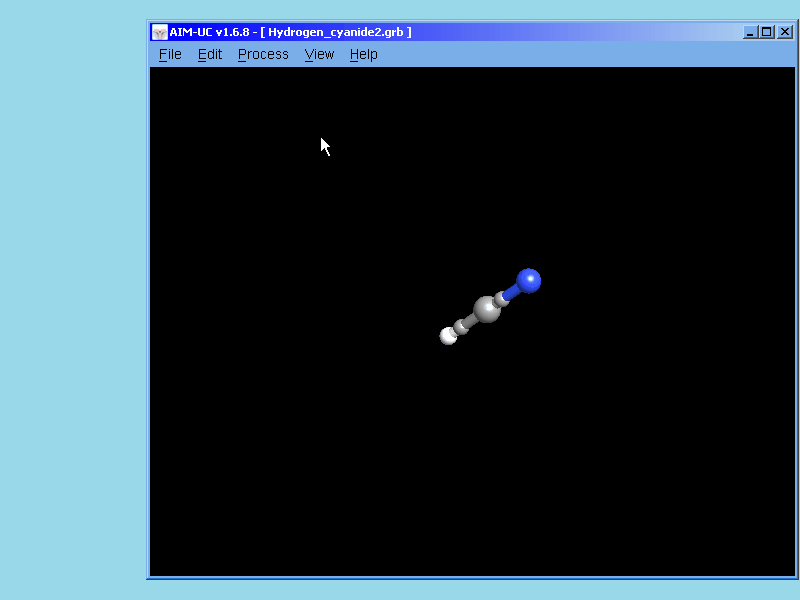
An approximation to atomic basins can be visualized using the "Basin Surfaces" option. This option is not available for wfn files.
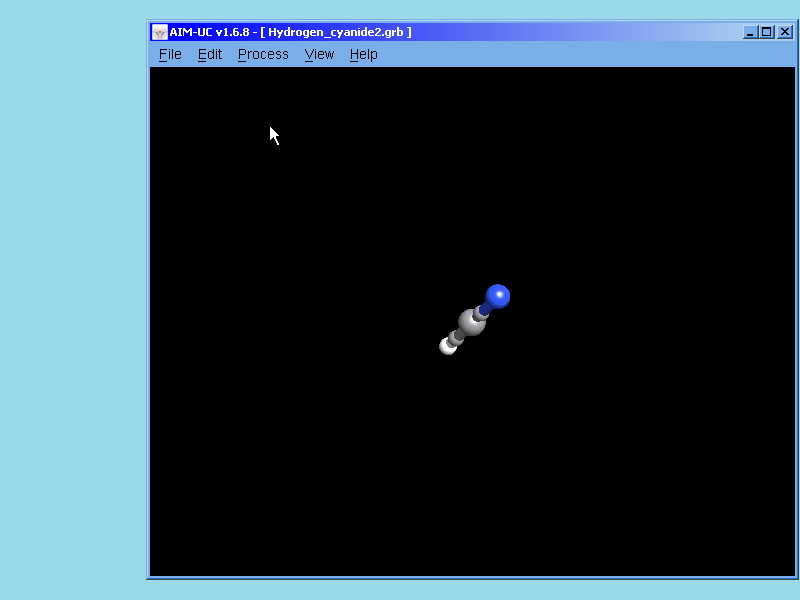
Sample wfn files (including those used in this tutorial) can be downloaded here. All wfn files were created with GAMESS. The grb file used in the last two animated GIFs was created from the wfn file using MC33-UC.
Animated GIF images were created using the great ScreenToGif portable tool.
Address and contact:
Universidad de Carabobo, Av. Salvador Allende, Edif. FACYT - Química.
Bárbula - Edo.Carabobo.
Venezuela.
contact e-mail: Prof. David Vega 
